Frequently Asked Questions
Below we have tried to answer as many Frequently Asked Questions (FAQs) as possible. If you can't find the answer to your question, please contact us.
Click on a topic to jump to the most relevant answers:
Access & suitability
Every course has it's own webpage, providing information about the structure of the course, its intended learning objectives, target audience, teaching staff and an outline of course content. You can also review testimonials from previous course attendees. Search for courses and link through to the full course details from our homepage.
To help assess if a course is right for you, we provide individual course prerequisites. If applicable, these outline prior knowledge or experience necessary to attend, and software needed for practical sessions. We may also make additional recommendations or specify eligibility conditions. It is important that you thoroughly review these course prerequisites before booking.
If you are a research postgraduate we recommend you discuss your training needs and objectives with your research supervisor.
We use Blackboard and Blackboard Collaborate to deliver our online courses.
You will be given access to Blackboard approximately 1 week before the course, so you can familiarise yourself with the online learning environment. After the course you will continue to have access to course materials and lecture recordings for 3 months, to help consolidate your learning.
Some courses may provide pre-course readings or activities. If this applies you will receive full instructions in advance of the course.
Before the course starts we kindly request that you check the course prerequisites and ensure you have access to any identified IT resources and meet any knowledge prerequisites.
Our online courses are designed to be attended in full, with interactive elements to help enhance your learning experience. To gain the most from the course we encourage you to attend live sessions in full. Nevertheless, we recognise the need to be flexible. We aim to record all live sessions (though not breakout rooms) and upload these to Blackboard within 24 hours so you can re-visit these at your leisure and catch up on any missed content. You'll retain access to these recordings and the course materials for 3 months after the course.
To attend any of our courses, payment must be made for the entire course. It is not possible to pay per day.
University of Bristol staff and postgraduate research students who are unable to fully attend a live online course or want to work through a course at their own pace, have the option to self-enrol on the Materials & Recordings versions of courses.
Overseas students are very welcome to join our online courses.
Unfortunately we cannot make allowances for time differences, and all live sessions and group work will take place according to local UK time (GMT or BST). However, live sessions (but not breakout sessions) are recorded and made available for 3 months after the course, so they can be accessed at a more convenient time.
We endeavour to record all live lecture sessions and upload these to the online learning environment within 24 hours. This allows course participants to review these sessions at leisure and revisit them multiple times. Please note that we do not record breakout sessions.
All course participants retain access to the online learning materials and recordings for 3 months after the course.
[Note: This is with the exception of pilot courses, Writing a Journal Article and Writing a Qualitative Paper, which are not recorded].
All course participants retain access to the online learning materials and recordings for 3 months after the course. You will receive a reminder email before you lose access.
To access Blackboard follow this link: https://www.ole.bris.ac.uk/. Your course is located under 'Organisations' in the left hand menu. We have found Blackboard works best with Google Chrome.
University of Bristol staff and students should use their UoB username and password to log in.
If you are not a part of the University of Bristol you must use the login details you were assigned for that course. Login details are unique for each course and will not work for any other course you may have attended.
To help participants make arrangements to attend courses, we aim to circulate provisional timetables approximately five weeks before each course.
Full joining instructions, with the confirmed course timetable, are sent via email approximately two weeks before each course.
If you have any accessibility requirements, you can inform us by updating the accessibility form in your short course booking account.
You are also welcome to contact us to discuss.
Dietary requirements are only relevant for in-person courses, currently Writing a Journal Article and Writing a Qualitative Paper.
Light refreshments are provided for morning and afternoon breaks, usually tea/coffee, biscuits and fruit. Please note that lunch is not included. You are welcome to bring along your own flask/water bottle.
If you have any dietary requirements, please let us know by updating the dietary requirements section of the accessibility form in your short course booking account.
You are also welcome to contact us to discuss.
Bookings
We open course bookings in October each year. We publish the date and time for bookings to open on our website in advance.
Bookings for the 2024-2025 short course programme will be available from midday 8 October 2024 and remain open for the academic year.
All bookings are subject to availability. Some courses are very popular, so we recommend you book as soon as possible.
Before booking you must register an account with our booking system (or complete your annual re-registration). To ensure that the verification process for approving accounts and assigning voucher packs (if applicable) does not delay your booking we strongly advise you to register early. You may register from midday 24 September 2024 (see instructions above).
To be notified about our timescales for opening annual registrations and bookings you may wish to sign up to our mailing list.
In the interests of fairness we operate bookings on a strict first come, first served basis. It is not possible to reserve a space on a course in advance of bookings opening, or to roll over a booking or payment from one academic year to the next.
All bookings are subject to availability. Some courses are very popular, so we recommend you book as soon as possible. Before booking you must register an account with our booking system (or complete your annual re-registration). To ensure that the verification process for approving accounts and assigning voucher packs (if applicable) does not delay your booking we strongly advise you to register early.
If you miss out on a place for this year, and wish to attend next year, you will need to wait until bookings open for next academic year to book a place on it.
Note: You must complete your own booking, and cannot do this on behalf of another person.
| 1. | Follow this link to the short course booking system, and login. |
|---|---|
| 2. |
From the menu bar select 'Course Booking' > 'Find & Book Courses' or select the 'Find and book courses' icon under 'Quick actions'. By default, the system will list all available forthcoming short courses. There are several ways to search this list for a specific course. You can use the search bar to filter the list by a keyword; or from the left-hand menu select a date range or topic. You may choose to view the list of results as 'Events by Best Match' or 'Sessions by Date'. Please be aware that courses display in our booking system with 'FREE', 'PAID' or 'PILOT' in the course title. Please pay special attention to selecting the correct version before adding to your basket (see FAQ below). |
| 3. | Click on your chosen course, select your chosen date (if there is more than one instance of the course) and click 'Book' > 'Add to Basket'. The provisional booking will be added to your basket, but must be 'checked out' to secure your place. Your basket will hold provisional places for 6 hours, and thereafter you will need to re-book. |
| 4: | If you want to choose another course, select 'Continue shopping' and repeat steps 2 & 3. When you are ready to 'checkout' all your bookings, select 'View my basket' or click on the basket icon from the right hand side of the menu bar. |
| 5: | In 'Your basket' check your selected courses and the course fee payable. If applicable, you may add or remove vouchers to your booking. When ready, scroll down and select 'CONTINUE TO CHECKOUT'. |
| 6: | In the 'Checkout' screen you will be prompted to review and confirm you meet the course prerequisites, agree to our T&Cs, and, if applicable, select a payment option and advise us about any accessibility requirements. When you have completed all relevant fields click 'REVIEW BOOKING'. |
| 7: | In the 'Review your details' screen, carefully check your booking details. Return to the previous screen if adjustments are needed and then when ready click 'CONFIRM BOOKING'. |
| 8: | Once your booking is completed you will receive a 'Booking/Order confirmation’ email. This email will include instructions for how to pay your short course fees and when fees are due for payment (if applicable). To secure your confirmed course place, please ensure payment in settled in advance of the due date. |
To facilitate effective waiting lists we separate course bookings into FREE and PAID. We also offer PILOT courses to University of Bristol Staff and PGR students. Courses display in our booking system with 'FREE', 'PAID' or 'PILOT' in the course title to distinguish these different types of courses. Please pay special attention to selecting the correct version before adding to your basket.
- If you are paying full price select the ‘PAID’ course.
- To use a 50% discount voucher (if applicable) select a 'PAID' course and use your voucher when prompted.
- To use a 100% discount voucher (if applicable) choose a 'FREE' course and use your voucher when prompted.
- To book a 'PILOT' course you do not need to use any of your voucher allocation.
You can use the 'show' option above the search bar in the booking system to filter results for 'Free (with voucher)', 'Paid', 'Pilot' or 'All' courses, as per the image below:
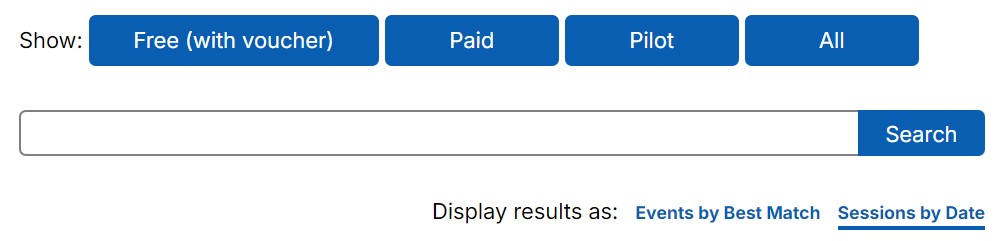
If you have been allocated a voucher pack for free or discounted course places, you must choose the correct version of the course and apply your voucher at checkout, or you will be charged for the place. Your booking confirmation email will confirm if a fee has been applied, so take care to check this.
If you make an error with your booking, you will need to cancel your place (see instructions below) and re-book selecting the correct version of the course and making sure to apply your voucher at checkout. All bookings are subject to the availability of places and we cannot guarantee availability when you re-book.
- To use a 50% discount voucher (if applicable) select a 'PAID' course and use your voucher when prompted.
- To use a 100% discount voucher (if applicable) choose a 'FREE' course and use your voucher when prompted.
You can use the 'show' option above the search bar in the booking system to filter results for 'Free (with voucher)', 'Paid', 'Pilot' or 'All' courses, as per the image below:
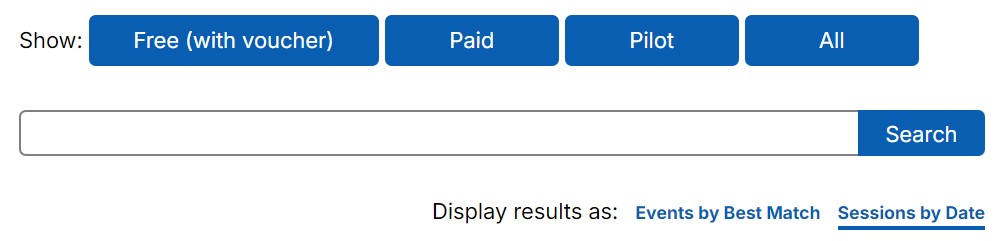
To remove a course from your basket click on 'Remove course' and then select the 'Cancel this booking' button at the bottom of the next page.
To return to the course bookings search screen, select 'Course Booking' > 'Find & Book Courses' from the menu bar.
It is important for people to complete their own annual registration and administer their own course bookings. You cannot book courses for someone else, or place bookings for multiple people at once.
However, once a provisional booking is arranged, payment details can be passed to a finance contact to settle payment.
To secure your booking you must checkout the course fully from your 'basket'. Your basket will hold provisional places for a limited time (6 hours), and thereafter you will need to re-book.
All bookings are subject to the availability of places and we cannot guarantee availability when you re-book.
We have a generous but limited number of free places on each short course, and in the interests of fairness limit all free / discounted voucher packs are capped at three courses per eligible individual. Any courses attended over this limit are chargeable at full price.
Voucher packs are applied per person, per academic year. Unused vouchers cannot be carried over from one academic year to the next.
University of Bristol staff and PGRs who wish to attend more than 3 live courses within any single academic year may supplement their attendance on live courses with access to an unlimited number of Materials & Recordings courses.
Note: Pilot courses do not use up voucher allocations. Please be aware that whilst there is no limit on attending pilot courses, we encourage you to consider the time you have available for training each year and prioritise accordingly.
Bookings close two weeks before the start of each course.
Once all courses have finished for the current academic year we close the booking system for updates, and re-open again in the Autumn. To be notified about our timescales for opening annual registrations and bookings you may wish to sign up to our mailing list.
Cancellations
If you need to cancel your booking, we ask for as much notice as possible. Applicants cancelling more than 4 weeks before the start of a course will receive a full refund. We cannot refund fees if a cancellation is made 4 weeks or less before the start of a course.
We are unable to allow participants to send people other than those named in their place. This is to give those on the waiting list the option of attending.
Our short courses are very popular, and we often have waiting lists. If you have changed your mind, and no longer wish to participate that is fine, however we ask that you cancel your booking/s so someone else can benefit. To cancel a course:
- Follow this link to the booking system and login.
- At the top left go to Course Booking > My Booking Summary.
- Find the course you wish to cancel and click on the course code.
- Scroll down to the bottom of the page and select Cancel this booking.
- Click to confirm when prompted.
Providing you cancel your place 4 or more weeks in advance of the course you will receive a full refund of the course fee. Payment will be refunded by card payment, reverse journal or credit note, depending on your initial payment method. If you used a voucher to pay for your course place this will be automatically credited to your short course booking account.
Note: If cancelling less than 2 weeks before a course start date, you will need to contact short-course@bristol.ac.uk to cancel your place.
If University strike action is announced that coincides with a short course, we automatically cancel the full course, as we will not know, ahead of time, which of the tutors are taking action. Courses cancelled due to strike action are not ordinarily re-scheduled within the same academic year.
People with existing bookings and those on the waiting list will be contacted by email to confirm the course cancellation.
Paid attendees will be refunded the course fee. As per our terms and conditions, we are not liable for refunds of travel or accommodation costs. Payment will be refunded by card payment, reverse journal or credit note, depending on the initial payment method. Please note that payments cannot be transferred to the next academic year.
Internal candidates will be automatically registered for the Materials & Recordings (UoB only) (M&R) version of the course, where this is available, and any vouchers used will be refunded to their account. If available, live session recordings will be added from previous runs of the course, to ensure the M&R version is as complete as possible. Please note that the M&R course may not be complete. People booked onto the M&R version of the course will be contacted by email to confirm.
Please be aware that we are unable to prioritise bookings for the next run of the course. Bookings operate on a strict first come first served basis each academic year.
If strike action is called off before the course was due to start, we will, if practical, seek to re-schedule the course for a future date within the same academic year. If a course is rearranged, we will endeavour to offer a temporary priority booking period to those originally signed up.
Courses
We run an annual programme of short courses, based on the academic year. Courses are scheduled between November and July and all take place during UK daytime (GMT or BST, depending on time of year).
Courses are not scheduled during school holidays (based on Bristol and BaNES school dates), at weekends or in the evenings.
Our courses are predominantly delivered online. The format of each course varies, but may include live and asynchronous sessions and a combination of lectures, practicals and breakouts for groupwork.
We provide access to Blackboard, our online learning environment, approximately 1 week before a course starts and offer ongoing access to course materials and lecture recordings for 3 months after.
Two courses, Writing a Journal Article and Writing a Qualitative Paper are delivered in person. Access to these courses is restricted to University of Bristol staff and postgraduate research students.
We offer a range of intensive short courses for researchers and healthcare practitioners, covering research methodology, design and analysis in health sciences. Select a topic below to view available courses (you may need to scroll down on the linked page to view the filtered results):
- appraisal and synthesis of research;
- causal inference;
- data visualisation;
- epidemiology;
- ethics research;
- equity, diversity and inclusion;
- genetic epidemiology;
- health data science;
- health economics;
- informatics;
- mathematical modelling;
- medical research design and management;
- medical statistics;
- molecular epidemiology;
- multiomic data;
- outcome measurement;
- public and professional involvement in research;
- qualitative research;
- randomised trials;
- statistical computing; and
- writing.
The majority of our courses take place every year, however some are biennial (taking place every other year) and due to demand some run twice per year.
Introduction to Network Meta-Analysis is a biennial course and is not scheduled to run in the 2024-2025 programme. University of Bristol staff and postgraduate research students may still access this course as a Materials & Recordings (UoB only) option.
We complete an annual assessment of our short course programme to ensure that our courses remain relevant and meet training needs. Sometimes we introduce new courses to the programme, initially as pilot courses, so we can adequately test the course materials before introducing them to a wider audience. Find out more about pilot courses.
Courses aren’t guaranteed until they are available for booking on our website.
No. Our short courses are not formally accredited for Continuing Professional Development (CPD) or the European Credit Transfer and Accumulation System (ECTS).
Instead, you are advised to assess the content of the course and make a judgement about its value.
Subject to attendance, course participants receive an electronic course certificate by email.
The number of participants on each course varies, however, in-person courses will not usually exceed 12 participants and online short courses will not usually exceed 70 participants.
Materials & Recordings (M&R) courses [University of Bristol only]
Please note that Materials & Recordings (M&R) courses are available to University of Bristol staff and postgraduate research students only.
For a full list of available M&R courses visit the Bristol Medical School SharePoint site.
The vast majority of our 2024-2025 programme of online courses are available as an M&R option. This includes Introduction to Network Meta-Analysis which is not running live in the 2024-2025 programme.
In some cases, courses are not suitable to convert to a M&R standalone course and other courses are pilots this academic year. The following courses will not run an M&R option this year:
Co-Design, Co-Production and Participatory Action Research
Inclusivity within Research Processes
Introduction to Data Collection in Research Studies
Introduction to Protocol Writing
Knowledge Mobilisation
Mixed-Methods Research to inform Public Health Vaccine Policy
Reproducible Health Data Science
Writing a Journal Article
Writing a Qualitative Paper
Note: New courses in our programme will only be available as a M&R option once the live course has taken place:
Advanced Mendelian Randomization - will be available from February 2025
Introduction to Quantitative Bias Analysis - will be available from June 2025
Overview of Qualitative Review and Synthesis Methods - will be available from July 2025
Understanding Trusted Research Environments - will be available from March 2025
You can sign up to as many M&R courses as you please. Places are not restricted, and there is no competition for places.
M&R courses are offered free of charge to University of Bristol staff and postgraduate research students. You will not need to use up any allowance from your voucher packs to gain access.
Whilst there are no mandatory prerequisites for M&R courses, to ensure the course is at the right level for you, and that you can fully benefit from online participation, we recommend that you review the individual course IT and knowledge prerequisites.
It is easy to book yourself onto an M&R short course. Simply review the list of available courses on the Bristol Medical School SharePoint site and use the links provided to self-enrol.
You may sign up at any point throughout the year and will receive immediate access within Blackboard.
Note: New courses in our programme will only be available as a M&R option once the live course has taken place:
Advanced Mendelian Randomization - will be available from February 2025
Introduction to Quantitative Bias Analysis - will be available from June 2025
Overview of Qualitative Review and Synthesis Methods - will be available from July 2025
Understanding Trusted Research Environments - will be available from March 2025
You may self-sign up to an M&R course at any point throughout the year and will receive immediate access within Blackboard.
Once you are registered on an M&R short course, you'll retain access for the foreseeable future. It is not necessary to sign up each academic year. The materials will be refreshed with updated content and new recordings after the live online course has taken place. You will receive an announcement to let you know this has happened.
Note: New courses in our programme will only be available as a M&R option once the live course has taken place:
Advanced Mendelian Randomization - will be available from February 2025
Introduction to Quantitative Bias Analysis - will be available from June 2025
Overview of Qualitative Review and Synthesis Methods - will be available from July 2025
Understanding Trusted Research Environments - will be available from March 2025
M&R courses are intended as a useful reference for self-paced learning, rather than as a substitute for attending a live interactive course. How you use the course is up to you, whether you work through the materials systematically or simply dip into the content you would like to review.
Whilst every effort is made to ensure that M&R courses contain all learning materials from the live course, we cannot guarantee that courses are complete. There may be some materials which are omitted from the M&R version due to content restrictions or failures of recordings. In addition, we do not provide any recordings from break out rooms.
You will not have access to additional software that is sometimes made available on live courses (for example PositCloud).
Unless otherwise specified, M&R courses do not have any interactive sessions such as practicals or support from course tutors. We recommend that you sign up to the full online version of a course if you wish to take part in practicals and interactive sessions.
M&R courses do not ordinarily have any live interactive sessions such as practicals or support from course tutors. They are intended to be standalone resources.
We recommend that you sign up to the full online version of a course if you wish to take part in practicals and interactive sessions.
Occasionally we may arrange a one off live Q&A session with course tutors. If this applies to a course you have signed up to, you will receive advance notification.
If your preference is to attend the complete live online course and fully benefit from interactive sessions, practicals and tutor contact, we recommend you retain a place on the waiting list in case a space becomes available.
Alongside this, you are welcome to also sign up to the M&R version of the course.
If you attend the live online course you will retain access to the course materials and recordings for 3 months after completion. If you would like to retain access to materials and recordings beyond this 3 month period you are welcome to sign up to the M&R version.
M&R courses are designed to be used ad hoc and are not recognised for CPD or by attendance certification.
Payments
Courses are individually priced. Please see individual course pages for confirmation of fees payable.
Payment is required to secure a confirmed course place. Please be aware that once payment due dates have passed, unpaid provisional bookings are automatically cancelled.
You must pay course fees according to the timescales outlined in our booking terms and conditions as follows:
- within one month of the booking date where the booking is more than two months in advance of the course, or
- at least one month in advance of the course start date where the booking is two months or less in advance of the course, or
- immediately where the booking is one month or less in advance of the course.
Payments must be made in advance of a course. We do not offer payment extensions or scheduled payments. Our courses are in high demand, and in fairness to those on waiting lists we need payments settled within expected timescales. If you no longer wish to join a course please let us know as soon as you can, so we may offer the place to someone else.
Once you have secured a provisional course place, it is quick and easy to pay your short course fees via our online shop. To buy from the online shop, you will need to create an online shop account. You can make secure payments using debit or credit cards (excluding American Express and Diners Club). Payment can either be completed by you, or on your behalf by a nominated admin or finance contact. Your booking will be confirmed shortly after.
If you have any problems with your payment, email finance-systems@bristol.ac.uk.
The Online Shop offers help & information and has comprehensive FAQs which cover the system in more detail. Contact us if you need any further help.
Alternative payment methods are outlined on our how to pay your short course fees webpage.
Once payment has been made via the online shop, the payee will receive an email confirming payment.
If your organisation requires a formal confirmation of payment/invoice this can be requested via finance-systems@bristol.ac.uk. Please reference the payment order number (starting UOB) so they can locate your payment and specify your organisation name, address and any additional text you would like included on the invoice.
We appreciate that some institutions are unable to arrange card payments through our online shop. In select cases we are pleased to offer an option to pay by sales invoice.
We charge an additional £40 administration fee for payments via sales invoice, which is non-refundable in the event of a cancellation.
This fee has been costed to reflect the additional processing work completed by the University for payments via this method. We offer an alternative option to pay via our online shop, which does not incur this additional charge.
The £40 invoice administation charge applies per invoice raised and not per booking or individual. Institutions may therefore opt to include payments for multiple courses and individuals from their institution on a single purchase order (providing payment timescales for all bookings are met). Please be aware that the £40 invoice administration fee must be added to the purchase order you provide.
For more information about payments via sales invoice and alternative options please see: how to pay your short course fees.
Yes, if fees are to be met from a University of Bristol grant code. This method cannot be used to transfer payment from another institution. Instead you will need to pay using our online shop or via sales invoice.
Payment is not automatically made if you select this option at checkout, please follow the steps outlined here.
Pilot courses
We introduce new short courses to our programme as pilots, so we can adequately test the course materials before introducing them to a wider audience.
Initially pilot courses are only open to a limited number of University of Bristol staff and postgraduate research students, who provide detailed feedback in exchange for early access to the course.
After a successful pilot year, we aim to offer new courses to all applicants.
In our 2024-2025 programme, we are running 7 new pilot short courses:
Co-Design, Co-Production and Participatory Action Research
Inclusivity within Research Processes
Introduction to Data Collection in Research Studies
Introduction to Protocol Writing
Knowledge Mobilisation
Mixed-Methods Research to inform Public Health Vaccine Policy
Reproducible Health Data Science
You will only be able to view and book pilot courses if you are eligible to attend. If you are unsure whether you are eligible to attend or you cannot view available pilot courses and believe this is in error, please contact us.
To book a pilot course:
- Follow this link to the booking system, and login. Alternatively, you can access it via the link to the top right of the Short courses main page or via individual course pages.
- At the top left go to Course Booking > Find & Book Activities.
- Select 'Pilot' from the 'Show' options at the top of the screen (pictured below) to view available pilot courses.
- Click on the pilot course you wish to book, scroll down and hit Book.
- Continue through the booking system as prompted.
- Once your booking is completed you will receive an ‘Order confirmation’ email.
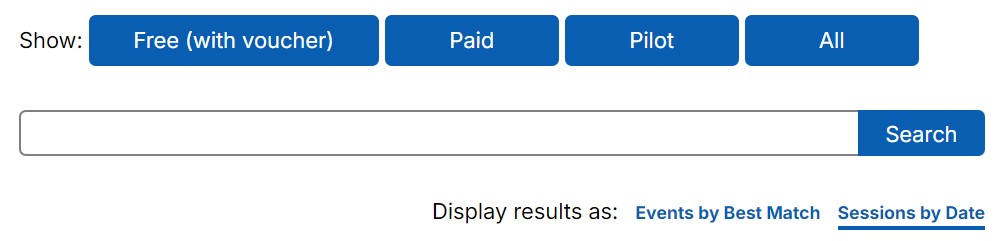
Course fees do not apply to pilot courses and do not use up any voucher allocations.
Pilot courses are still in development and therefore no Materials & Recordings (UoB only) option is available.
Pilot courses are extremely popular and all live sessions must be attended in full. You should only book a pilot course if you are able to commit to attending in full and have time to provide detailed feedback so we are able to suitably evaluate and develop the course.
Attendance is monitored. Failure to attend in full, without a valid reason, will result in your access to pilot course materials being rescinded and you will not be permitted to attend any further pilot courses within the same academic year.
After a successful pilot, we usually open up new courses to all applicants in our next programme. Bookings cannot be taken in advance, but you may like to sign up to our mailing list to be advised of the dates of our next programme.
There is no limit on attending pilot courses, however we encourage you to consider the time you have available for training in a given year, and prioritise accordingly. You should only book a pilot course if you are able to commit to attending in full and have time to provide detailed feedback.
Registration
Anyone wishing to book a Bristol Medical School short course will need to complete a simple and quick annual registration (or re-registration) with our booking system. Both new registrations and re-registrations need to be approved before you can book a place on a course.
The registration process ensures that your account is configured correctly, so you’ll be able to see all courses available to you when bookings open, and to check eligibility for voucher packs.
Once registrations are approved, you can manage all aspects of your bookings through your account, including viewing available courses, placing bookings, cancelling bookings, joining waiting lists and checking payment due dates.
Registration is simple and should take just a few minutes to complete. Full instructions are provided below:
Registration is quick and easy and takes just a few minutes. If you get stuck, please contact us.
- Access the online booking system.
- From the menu bar select Register.
- Confirm if you are currently staff or student at the University of Bristol (UoB). If yes, provide your UoB username.
- Enter your email address and name.
- Confirm if you are a member of the LEAP Digital Health Hub.
- Confirm if you are eligible for course discounts based on our fee policy:
No: You will not need to provide further information.
Yes: Select ONE option. For some categories you'll be prompted to provide further details for review by the Short Course Programme Team. Provide full information to avoid delays.
[Note: if your email matches one of our fee categories, you will not need to answer this question]. - If possible, please complete the additional questions to help us assess participation in and reach of our courses.
- Create and confirm a strong, unique password.
- Click create account.
- Verify your email address by clicking on the link sent to your email.
- Your registration is now pending. If we need to manually check details, there may be a short delay before your account is set up. We aim to action registration requests within 5 working days, though in most cases this will be quicker.
- You will receive a confirmation email when your account has been configured. If you were allocated a voucher pack, this email will summarise the number of free or discounted places assigned. If none are specified you have not matched the criteria for a fee category and no voucher pack has been awarded. If this is not as expected contact short-course@bristol.ac.uk.
- Refresh your browser and log in to re-set your account. You should see the message 'Your registration to our booking site is successful'.
- After midday on 8 October 2024, you will be able to search for and book courses.
Even if you registered in previous years, you need to re-confirm your existing account. This is necessary to make sure it is configured correctly based on your current relationship with the University of Bristol.
Our voucher packs for free or discounted courses apply per person, per academic year and so we need to check your eligibility each year.
Please follow the re-registration steps outlined below:
Re-registration is quick and easy and takes just a few minutes. If you get stuck, please contact us.
- Log in to your online booking account. If you have forgotten your password, select Sign in assistance.
- Click on Complete your re-registration.
- Confirm if your email address has changed (for example if you now have a University of Bristol email address). If this applies, you'll need to register a new account (see the steps above to register).
- If you have a University of Bristol (UoB) email address, confirm your UoB username.
- Confirm if you are eligible for course discounts based on our fee policy:
No: You will not need to provide further information.
Yes: Select ONE option. For some categories you'll be prompted to provide further details for review by the Short Course Programme Team. Provide full information to avoid delays.
[Note: if your email matches one of our fee categories, you will not need to answer this question]. - Confirm if you are a member of the LEAP Digital Health Hub.
- If possible, please complete the additional questions to help us assess participation in and reach of our courses.
- Tick the checkbox by your name and click on Sign. [If the 'Sign' button is not green, the form has not been fully completed].
- Click Save and Yes, submit form.
- Your registration is now pending. If we need to check details, there may be a short delay before your account is set up. We aim to action registration requests within 5 working days, though in most cases this will be quicker.
- You will receive a confirmation email when your account has been configured. If you were allocated a voucher pack, this email will summarise the number of free or discounted places assigned. If none are specified you have not matched the criteria for a fee category and no voucher pack has been awarded. If this is not as expected contact short-course@bristol.ac.uk.
- Refresh your browser and log in to re-set your account. You should see the message 'Your registration to our booking site is successful'.
- After midday on 8 October 2024, you will be able to search for and book courses.
Yes, to be able to book a short course, you need to register a booking account.
Once you have set up an account, you can manage all aspects of your bookings through your account, including viewing available courses, placing bookings, cancelling bookings, joining waiting lists and checking payment due dates.
Registering an account is quick and easy (see instructions above). When asked if you believe you are eligible for course discounts, just select 'no' and the system will bypass further questions about voucher pack eligibility.
It is important for people to complete their own annual registration and administer their own course bookings. You cannot book courses for someone else, or place bookings for multiple people at once.
If you want someone else in your organisation to complete the payment, this can be done separately after you have finished registering and booking.
Some of our fee categories apply only to designated groups of individuals. In these cases, our system should automatically match people to the correct voucher pack during registration.
In other cases, we may ask for some key information from you, for the purpose of our admin team reviewing and verifying eligibility for a voucher pack. We aim to approve all registrations within 5 working days, though in most cases the wait time will be much shorter.
Registrations open in advance of bookings, to allow time for eligibility for voucher packs to be assessed and implemented. We publish the date and time for registrations to open in advance. To be notified about our timescales for launching registrations you may wish to sign up to our mailing list.
Annual registrations for 2024-2025 will be available from midday 24 September 2024. Registrations will remain available for the academic year. Bookings will be taken from midday on 8 October 2024.
Courses are very popular, so we advise you to register and book as early as possible to avoid disappointment.
In most cases registrations are approved straight away and your account will be ready to use. You'll just need to refresh your browser and log in again to re-set your account. After midday on 8 October 2024, you will be able to book courses.
In other cases, we may ask for some key information from you, for the purpose of our admin team reviewing and verifying eligibility for a voucher pack. We aim to approve all registrations within 5 working days, though in most cases the wait time will be much shorter.
When your registration is complete you will receive a confirmation email from our booking system. If you were allocated a voucher pack, this email will summarise the number of free or discounted places you have been assigned. If the email doesn't summarise any discounts then no voucher pack has been applied to your account. If this is not as you would expect, please contact short-course@bristol.ac.uk.
The next time you login to the booking system you should see the following message on your home screen: "Your registration to our booking site is successful". If you do not see this message, try refreshing your browser and log-out and back in again.
After midday on 8 October 2024, you will be able to search for available short courses and place bookings.
Voucher packs
We offer voucher packs to eligible individuals. Subject to availability these may be applied during booking to secure a free or discounted place on a course. To find out if you qualify for a voucher pack please review our short course fee policy.
Due to high demand and to maximise the number of people able to secure places on courses crucial to their studies / career development, all free / discounted fee categories are limited to three per eligible individual.
Please be aware that we have a limited number of free places on each short course, offered on a strictly first come, first served basis. Entitlement to a voucher pack does not guarantee that a free place will be available.
Voucher packs are allocated during registration, according to our fees policy. You can check our fees policy to see what vouchers you are eligible for.
When your registration is complete you will receive a confirmation email from our booking system. If you were allocated a voucher pack, this email will summarise the number of free or discounted places you have been assigned. If the email doesn't summarise any discounts then no voucher pack has been applied to your account. If this is not as you would expect, please contact short-course@bristol.ac.uk.
Please be aware that we have a limited number of free places on each short course, offered on a strictly first come first served basis. Entitlement to a voucher pack does not guarantee that a free place will be available.
To use a discount voucher, you must select the correct version of the course and apply your voucher when prompted at checkout to waive or reduce course fees.
Courses display in our booking system with 'FREE', 'PAID' or 'PILOT' in the course title. Please pay special attention to selecting the correct version before adding to your basket:
- If you are paying full price select the ‘PAID’ course.
- To use a 50% discount voucher (if applicable) select a 'PAID' course and use your voucher when prompted.
- To use a 100% discount voucher (if applicable) choose a 'FREE' course and use your voucher when prompted.
- To book a 'PILOT' course you do not need to use any of your voucher allocation.
You can use the 'show' option above the search bar in the booking system to filter results for 'Free (with voucher)', 'Paid', 'Pilot' or 'All' courses, as per the image below: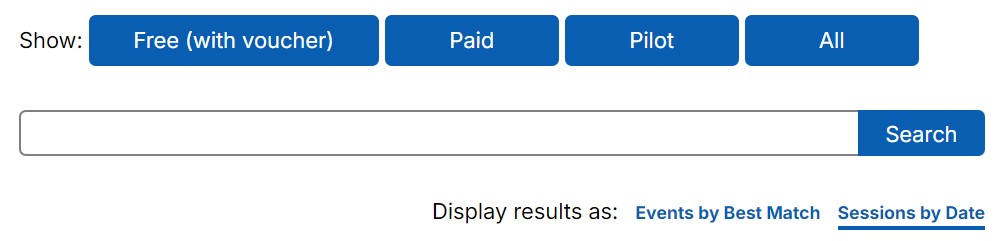
Please note that to secure your booking you must checkout the course fully from your 'basket'. Your basket will hold provisional places for 6 hours, and thereafter you will need to re-book. Once your booking is complete you will receive a booking confirmation email.
Follow our 'how do I book?' step by step instructions for more guidance.
Voucher packs are applied per person, per academic year. Unused vouchers cannot be carried over from one academic year to the next.
We have a generous but limited number of free places on each short course, and in the interests of fairness limit all free / discounted voucher packs are capped at three courses per eligible individual. Any courses attended over this limit are chargeable at full price.
University of Bristol staff and PGRs who wish to attend more than 3 live courses within any single academic year may supplement their attendance on live courses with access to an unlimited number of Materials & Recordings courses.
Note: Pilot courses do not use up voucher allocations: Find out more.
Voucher packs are applied per person, per academic year. Unused vouchers cannot be carried over from one academic year to the next.
Waiting lists
NOTE: The process to join the waiting list is the same as to book a course, only if the course is fully booked instead of being able to Book, you will be able to Register on Waiting List.
In order to join the waiting list please first register with the booking system (instructions can be found above).
- Go to the booking system and login using the username and password you set up during registration.
- Go to Course Booking > Find & Book Courses.
- Find the course you want on the list, or use the search bar.
- Click on the course you want.
- Scroll down and click Register on Waiting List.
- You will receive an email confirming you have joined the waiting list.
Unfortunately, we cannot guarantee that you will get a place as this depends on the length of the waiting list and your position on it. If a place becomes available, you will be invited to attend and have a limited time to respond to our invitation.
We separate course bookings into 'FREE', 'PAID' and 'PILOT' courses. You can use the search function in the booking system to filter on these options.
If you have a 100% discount voucher and there are no free places remaining on a course you can opt to join a free place waiting list. Additionally, you may also choose to book a paid place if one is available, though this will be subject to payment in the usual timescales and subject to our cancellation policy.
Please be aware there is only one waiting list option for PILOT courses, as no fees apply.
If a space becomes available on a course, we send out a time limited offer email to the person at the top of the waiting list. The email includes a link to accept or decline the offer. Please be aware that the offer is time limited: We typically require a response within 72 hours, however we may reduce this time as we get closer to the course start date. After this time the offer will automatically expire and the next person on the waiting list will be contacted.
To accept the offer:
- Follow the link in the offer email and login to access your online booking account.
- Review the available dates (if applicable).
- Click on your chosen date.
- Click on 'Add to Basket'. The provisional booking will be added to your basket, but must be 'checked out' to secure your place. Your basket will hold provisional places for 6 hours, and thereafter the offer will expire and you will lose the offer of the place.
Note: It is not necessary for you to pay fees at the same time as accepting the offer, however you do need to checkout your booking. If course fees apply you will be notified about payment options and deadlines once your provisional booking is secured. All bookings remain provisional until payment has been received.
To decline the offer:
- Scroll to the bottom of the page and click on the link 'no longer interested in this course'.
If you wish to decline the current offer, but remain on the waiting list to be offered a place in future:
- Scroll down to the bottom of the page and click on the link 'wish to be offered future places'.
- Select 'Reject offer and update availability'.
- Scroll down and highlight the course dates you are interested in attending or click on 'select all sessions'.
- Click on 'Update waiting list selection'.
