LibKey Nomad
LibKey Nomad is a browser extension that delivers one-click access to full text articles available through Library subscriptions or open access alternatives. It works wherever you are studying and researching on the web and saves you time.
Once installed, you will be prompted to select an institution. Type 'Bristol' in the box to get a short list and then select 'University of Bristol' to complete the process (see below).
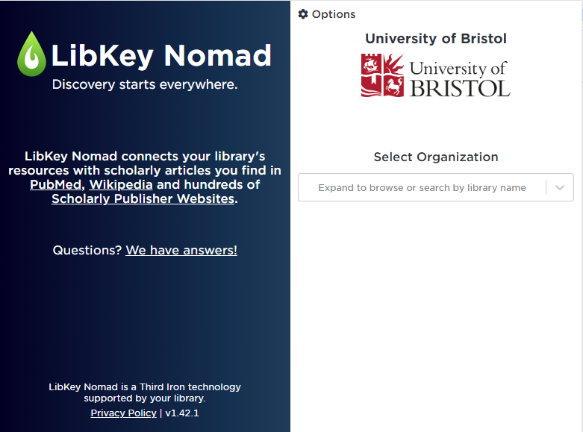
LibKey Nomad then scans the pages you visit for publisher URLs. When you land on a page with an article that is available to download, you get a banner alert (see below).
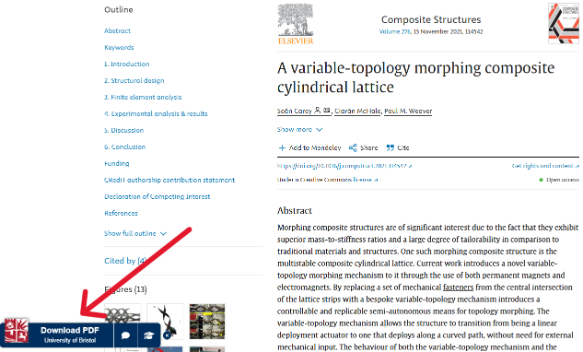
If you are off-campus, you may initially be steered to the University Single Sign On to authenticate as an authorised user (NB: LibKey Nomad does not store your credentials).
The extension will also direct you to alternative sites. Sometimes you might land on a site where the full text is not provided from the Library or via open access, but LibKey Nomad will redirect you to a site where you should have access.
In the example below from Strategic Management Journal, the Library provides access at JSTOR but not at Wiley Online Library. LibKey Nomad presents a banner alert at the bottom of the page labelled ‘Access Options’ which will redirect and connect you to the full text.

LibKey Nomad also provides increased functionality on Scopus, Web of Science, and PubMed.
On search result pages you will see links to articles and PDFs, the cover images of the journals that articles appear in, plus links to view all the articles in a journal issue through BrowZine.
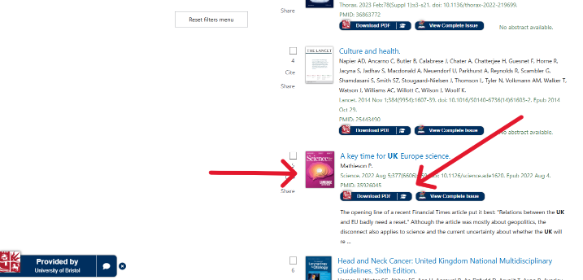
And when viewing the list of references for a Wikipedia entry, direct in-line links will appear next to articles and PDFs when the citation is to a scholarly source that can be accessed courtesy of the Library.

Finally, where you don't have access to the article via subscription or open access LibKey Nomad will seamlessly connect you to our Inter-Library Loan service. The Library will then look to obtain the item from another institution (costs covered by Library Services).
