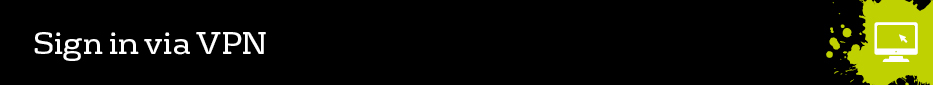
Sign in via VPN or Remote Desktop to access Print Submission
To access the Print Submission system you must be connected to the UoB network via the remote desktop service, VPN or connected to a desktop PC on site.
Users would need to be connected to either:
General remote working IT support pages: https://uob.sharepoint.com/sites/itservices/SitePages/remote-access.aspx