Scopus author profile refinement
This page covers:
- What is a Scopus author profile and how an author (or someone working on their behalf) can refine their profile.
- How to connect ORCID and Scopus Author accounts
- Scopus Author IDs in Pure profiles
Your Scopus profile page (see example below) includes performance assessments based on the work identified with your name. This information is used by potential funders and collaborators to make assessments about your research.
Name ambiguity can impact the correct attribution of your work, career advancement and potential collaboration opportunities. In order to be properly credited for your work within Scopus, you need to make sure that all your publications are merged under a single author profile.
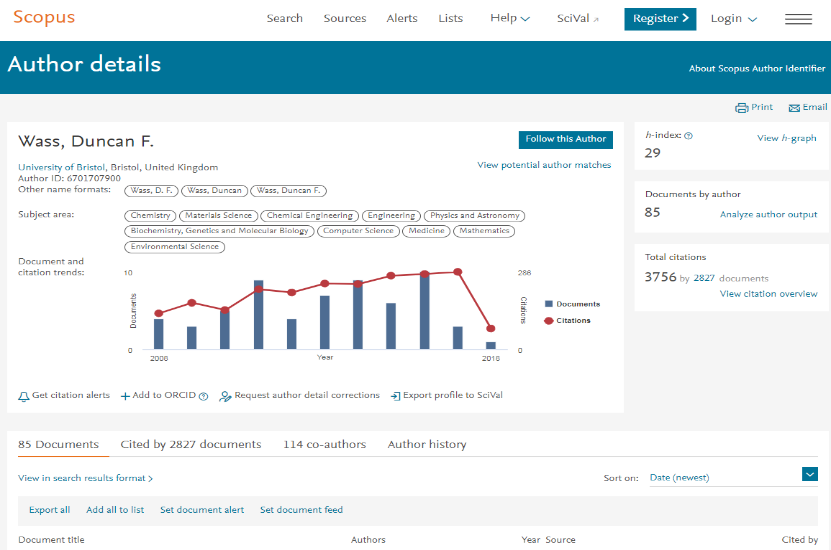
Scopus Author profile refinement
First create a Scopus account and login.
Now you can refine your Author profile. Go to the Scopus Author Feedback Wizard and look yourself up. You will be prompted to enter your name and any name variants you've published under, for example maiden names, where you've used your middle names etc. You can also add your affiliations here (this will be useful if you have a common name). The system will return likely author matches - select those that apply to you.
You may have only one profile, or you may have many. Select all that apply to you, and click on "Review Documents".
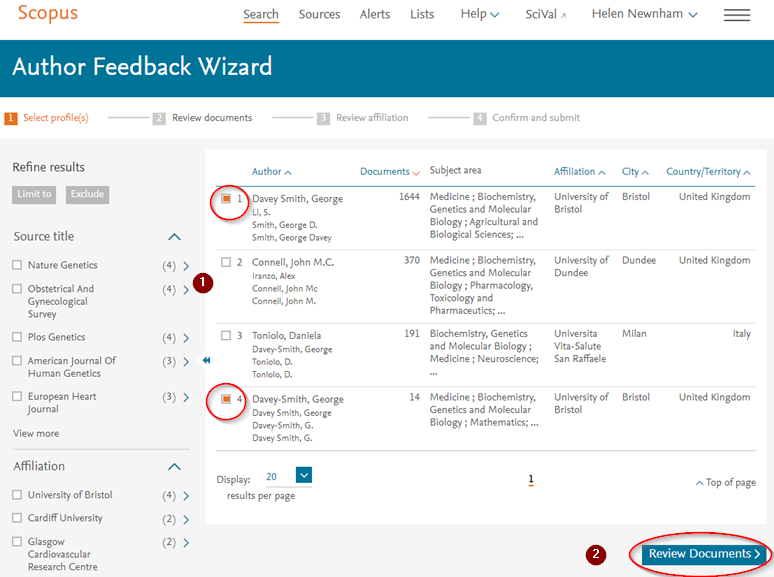
You will then be prompted to enter your preferred name. Using a consistent author name throughout your research career will help to improve retrieval of your output.
You'll then be asked to confirm that this is your own profile, or that you're making the request on behalf of someone else.
Once you've entered your preferred name, you can review the list of publications associated with your name. You can remove any works that you didn't author, and add any missing works.
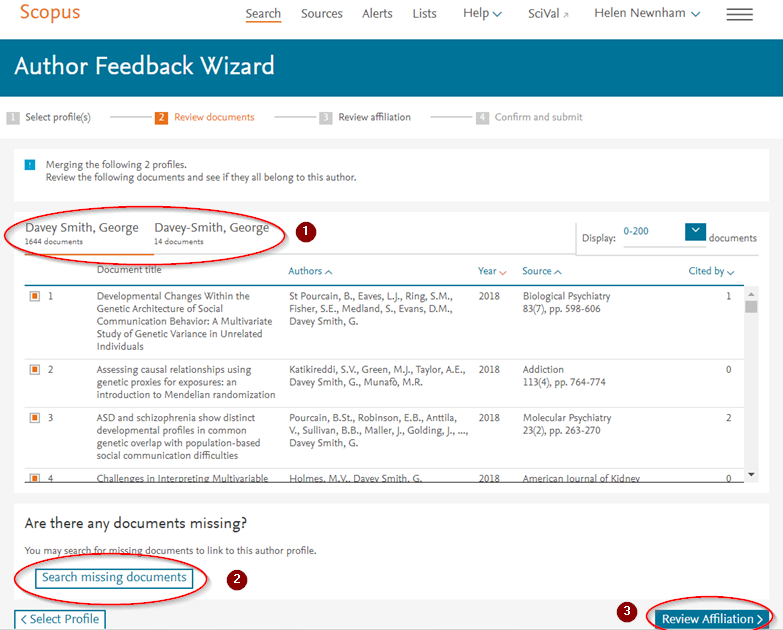
You'll then be asked to review your affiliation. Please use "University of Bristol" rather than your Department, School or Group.
Finally confirm and submit your changes to Scopus. It can take up to two weeks for your changes to take effect within Scopus.
Associate your Scopus Author ID with your ORCiD
If you have an ORCiD you can link your Scopus Author ID to your ORCiD ID so that your ORCiD account can be updated with new publications as they appear in Scopus.
To make this link go to http://orcid.scopusfeedback.com/
The steps are very similar as described above, but with two extra steps at the end:
- Send Author ID: your Scopus ID is sent to your ORCiD account
- Send publications: your publications in Scopus are sent to your ORCiD account
If you don't have an ORCiD, you can create one from within Pure following these instructions http://www.bristol.ac.uk/red/research-policy/orcid/pure-and-orcid/
It takes less than two minutes to create your ORCiD and save it in Pure.
Your Scopus Author ID in Pure
Scopus Author IDs are used to match authors as part of publication imports. If your ID is correct in Pure, then you are more likely to be correctly attributed to publications.
Since October 2021, there is an automatic job in Pure to match your name and publications profile with that in the Scopus database. Where a match is found, a Scopus Author ID is added to your profile.
Example screenshot:
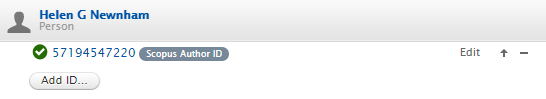
Depending on the strength of the match, a different flag is added next to the ID. The statuses are:
- Verified (Green tick): the algorithm found a very strong match on Scopus
- Candidate for verification (Green label): the algorithm found a potential match
- Candidate for removal (Orange label): the algorithm found a weak match
- Not set (no visual indicator): the algorithm wasn't able to evaluate the Scopus ID
Optional action - check your Scoups Author ID
You can view the ID in Scopus, and check whether it matches your publication history. This is an entirely optional step, but is helpful, especially if your ID is a candidate for verification, removal, or has not been set.
How to check the Scopus Author ID
- Select the hyperlinked ID. This will open a new browser window and will take you to the Author profile page on Scopus. (Note that if you are not logged into Scopus, you will only be able to see 10 publications on the profile. Log in to see more).
- Actions:
-If the Scopus Author ID is you
If you are happy with the match that it has found then click on "edit" next to the ID in your Pure profile, select "Verified", then "Update".
-If the Scopus Author ID is not you
If the match is incorrect then you can remove the ID from your profile by clicking on the minus symbol next to the ID. The next time the jobs runs it will know not to re-add the same ID to your profile.
-If the Scopus Author profile needs correcting
For example, if it is missing publications, or if it includes publications that are not yours. In this instance you can submit a request to Scopus to correct this.
