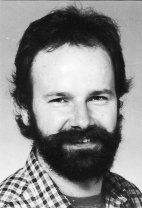 paul.browning@bristol.ac.uk
paul.browning@bristol.ac.uk
Don't read this article! It was out of date the moment it was written, it's on a non-interactive and boringly two-dimensional medium and I have lost control over how it is going to appear. Thanks to the Internet we can all be electronic publishers now so point your WWW-browser at the URL
http://www.bris.ac.uk/Depts/Geol/gig/article.html (of course you're already doing that ...)
and experience a completely up-to-date hypermedia version of what I really wanted to say.
WWW? URL? A year ago I didn't know what these TLAs (Three Letter Acronyms, a defining feature of computerspeak) meant. However, such has been the explosive growth of the Internet and the publicity about the "information superhighway" that terms like World Wide Web and Uniform Resource Locator can now be found in articles in national newspapers or in television programmes.
But is it all a marketing ploy to get you to buy hardware, software and services that you don't really need? In the space available to me here I hope to convince you that the Internet has enormous potential for the access and delivery of geoscience information and that, if you haven't already done so, taking steps to find out more would be a pretty smart idea.
The decade of the network
The decade of the microcomputer was the 1980s. Many users abandoned institutional mainframes in preference for standalone desktop micros. Still more, many hailing from the traditionally less quantitative branches of geoscience, started using computers for the first time; the availability of user-friendly point-and-click operating systems and applications was an important factor.
The irony of the 1990s is that having invested in all these standalone micros we are all frantically connecting them back together again in the decade of the network. Why? Because the advantages of being able to share files and expensive peripherals with colleagues are obvious.
Whilst many institutions and businesses have invested in a LAN (Local Area Network) too few, in my view, have yet to realise the advantages of becoming part of a WAN (Wide Area Network) in general and connecting to the Internet in particular.
Fear and uncertainty
Part of the problem is the generation gap that exists between IT-illiterate managers and younger staff. The Men In Suits, who hold the purse strings, don't really see the need to invest in information technology as they don't use it themselves (other than by the proxy of a secretary). Moreover they are suspicious because they hear that the Internet is anarchic and a security risk. Within university geoscience departments you can come across attitudes like "Networked, fast computers? It's only really the geophysicists that need those".
Another part of the problem is that too many of the non-geophysicists don't know what they're missing - "I can do everything I need on my Mac" - they don't appreciate that their Mac could be a small window onto a very big world if appropriately networked and so they fail to lobby for a proper level of computing provision.
I'm guilty of scathing over-generalisation of course but I suspect many will wryly acknowledge that these statements could be applied to their circumstances.
Just what is "The Internet"?
The Internet is a network of networks. All flavours of computers connect to the Internet - PCs, Macs, Unix workstations, mainframes. The one thing that they have in common is a networking protocol called TCP/IP. If your computer is running TCP/IP then you can login to, exchange files with and send mail to hundreds of thousands of other computers across the globe.
How do I connect to the Internet?
For most institutional or corporate users a physical connection to the Internet will be provided by an Ethernet-based LAN. For UK academic users their campus WAN will connect to the Internet via JIPS (the JANET IP Service). Non-academic users can connect through a commercial Internet provider (see table for a list). A range of connection styles (and prices!) is offered from a dedicated leased line to dial-up modem access. For example, at the bottom end of the price scale, a user can connect to the Internet on an individual basis from home or office via Demon Internet Services using a modem and a telephone line for only L10 per month (you still have to pay the your telephone charge for the time you are connected).
So what's in it for a geoscientist?
You may be fortunate in already having a computer with Internet connectivity but you haven't yet explored what is on offer. What will provide the activation energy to get you moving up the Internet learning curve?
The range of services offered by the Internet is summarised in Figure 1. I shall just discuss two aspects that are central to the Internet - electronic mail and the World Wide Web.
Electronic mail
Actually you don't have to be connected to the Internet to take advantage of electronic mail. What is crucial, however, is that the mail system you are using has a gateway to users on the Internet proper. Otherwise it would be like only being able to make internal telephone calls and not being able to phone people outside your own institution or business.
Fans of e-mail like it because it's quick, cheap (currently free to UK academics) and has become reliable. Having an e-mail account is like having an answerphone - you can deal with enquiries in your own time and "callers" know that you will see their message the next time you login. You're not restricted to sending text as a message; with the right sort of mailer software you can easily send attachments of graphics file, speadsheets, programs, etc.
Although I suspect many UK academic geoscientists have access to e-mail my guess is that it is rather underutilised as a medium for communication for the simple reason that it can be hard to find out someone else's e-mail address. Even though more and more campuses and organisations offer information servers listing e-mail addresses, and there are moves afoot to provide coordinated national and international directory services, the Geological Society could do the cause of e-mail communication a great service by taking a leaf out of the American Geophysical Union's book and include e-mail addresses (as well as telephone and fax numbers) in its annual membership directory. As things stand no such information is requested from members when they join or renew their subscriptions.
One other indispensable (but potentially abused) feature of e-mail is the mailing list - once you have a mailing list set up it's as easy to contact one hundred people as it is to mail an individual. It is my view that the Specialist Groups of the Geological Society could greatly benefit from using mailing lists. As was announced in the GeoDiary section of the previous issue of The Geoscientist, the Geoscience Information Group (GIG) is experimenting with a mailing list hosted by the Mailbase facility at the Univeristy of Newcastle.
To subscribe to the geo-gig list send an e-mail message to mailbase@mailbase.ac.uk containing the one line:
join geo-gig Firstname Lastname
substituting your first and last names as appropriate. You will receive an introductory message telling you about the aims and scope of the list. You will also receive copies of messages anyone subsequently sends to the list.
To send a message that will go to all subscribers of the geo-gig list simply e-mail the address:
geo-gig@mailbase.ac.uk
The geo-gig list started as a means of disseminating information between GIG committee members but news of its existence quickly spread on the grapevine and at the time of writing the list has about fifty subscribers. The GIG now uses it routinely to broadcast not just committee papers but also infomation about forthcoming meetings. Individuals have used the geo-gig list to ask anything about geoscience computing - a problem shared is often a problem solved!
I would like to think that geo-gig@mailbase.ac.uk might soon be joined by geo-vsg@mailbase.ac.uk and geo-tsg@mailbase.ac.uk (to name but a few of the possibilities). If your specialist group is interested in exploiting the Mailbase facility then send the following one line message to mailbase@mailbase.ac.uk:
send mailbase owner-guide
The World Wide Web
The first thing to say about the World Wide Web (WWW) is that seeing is believing - it is better experienced than described. Second, the WWW gives you global hypermedia - text, graphics (including moving images) and sound can all be received from anywhere on the Internet at the click of a mouse button. Third, the WWW also gives you the rest of the "traditional" Internet services - telnet (for logging into other computers), ftp (for file transfer), gopher (an earlier text-only information server) and Usenet news (the bulletin boards of the Internet). With the WWW a novice can quickly become an accomplished Internet "surfer".
The WWW is made up of server computers distributed across the Internet. One server will provide some unique information of its own but it will also "point" at information on other servers. These other servers also point at still more servers (and possibly back to the original server). In this way a "Web" of interconnected information servers is built up on a "World Wide" scale.
To access the information on the WWW you need a client "browser" application. Probably the best know of these is NCSA Mosaic from the University of Illinois. Not only is this remarkable program in the public domain but it is also available for PC, Mac and Unix platforms. The server software is also in the public domain; hence my comment at the start of this article - we can all be electronic publishers now.
Incredible possibilities exist for the access and delivery of geoscience information over the Internet via the WWW. For example, researchers can share datasets and publications, teachers can deliver learning and assessment materials, and administrators can maintain databases of corporate information.
The international geoscience community has started to tap this potential. A long list of institutions and organisations (as well as individuals) have set up WWW servers in various states of development. They range in their subject and geographical coverage from RIDGE (Ridge Inter Disciplinary Global Experiment) to the Museum of Palaeontology, University of California and the Geological Survey of Finland to the Geology Department, University of Manchester (which led the way in the UK). The GIG has also set up a WWW page (Figure 2); the URL is
http://www.bris.ac.uk/Depts/Geol/gig/gig.html
Limitations on space prevent me from doing justice to what is already available. To get a fuller appreciation try the URL
http://www.bris.ac.uk/Depts/Geol/gig/geowww.html
Having used this as a starting point reflect on the efforts others have made in making useful information freely available to you and then consider whether you and your organisation have an obligation to reciprocate?
TABLE UK Internet providers offering direct Internet connection
Demon Internet Services 081 343 3881 The Direct Connection 081 317 0100 EUNet GB 0227 475497 PIPEX 0223 250120
Figure 1 The relationship between various Internet services
Figure 2 The GIG WWW page as displayed by Mosaic