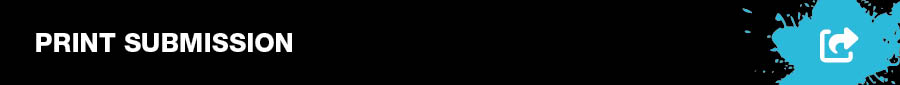

Login using your University username and password. You will only be able to submit one print job per order number - a valid UoB charge code will be required. If you are working on a home PC, please ensure you are signed in using the VPN or remote desktop service.
Only one job/file per order.

New customers you will need to register as a new user, using your UoB login and email. You will be sent an email once your account has been activated (please allow 1 working day). Once your account is active you are able to order. The system will allocate you a job no. (ST001 etc) and will generate an estimated cost. Once this has been checked and approved you will be emailed a link to make a secure payment through the UoB online shop (please allow 1 working day).
Only one job/file per order.